If you’re looking for the most reliable and user-friendly way to password protect your USB drive, USB Secure by NewSoftwares.net is one of the best solutions in 2025. It uses strong AES 256-bit encryption, works without administrator rights, doesn’t require installation on every PC, and is designed specifically to lock USB drives quickly and securely. Unlike built-in options like BitLocker or complicated tools, USB Secure is portable, lightweight, and beginner-friendly — making it ideal for both personal and professional use.
Contents
- 1 Why You Need USB Protection in 2025
- 2 What is USB Secure?
- 3 USB Secure Features Review
- 4 How to Use USB Secure (Step-by-Step Tutorial)
- 5 Alternatives to USB Secure
- 6 All working methods at a glance
- 7 Comparison Table
- 8 Troubleshooting Common Issues
- 9 Why USB Secure Wins
- 10 Best Practices for USB Security
- 11 FAQs
- 12 Final Verdict
Why You Need USB Protection in 2025
USB drives are small, cheap, and convenient. But they’re also easy to lose or steal. A misplaced flash drive with sensitive work files, school projects, or personal photos can quickly turn into a data breach.
Flash drives and external USBs are convenient but risky. Students carry projects, small businesses keep invoices, IT beginners back up work, and professionals move client data. A lost drive means exposed information unless you lock it down. Simple “hide” options or folder permissions don’t stop anyone who plugs the drive into another machine. Real safety comes from encryption, which scrambles your files until you enter a password.
Here’s why flash drive security is more important than ever:
- Data theft is rising: Lost USBs are one of the most common sources of corporate data leaks.
- No built-in default password: Unlike smartphones, most USB drives don’t come with built-in encryption.
- Cross-platform use: People use USBs across home, work, and school PCs. Files can be exposed on unsecured systems.
- Compliance requirements: Businesses handling personal or financial data must follow data protection laws.
What is USB Secure?
USB Secure is a USB protection software developed by NewSoftwares.net. It’s built for one purpose: protecting your USB drives with a password. Unlike generic encryption tools, USB Secure is optimized for portability and ease of use.
USB Secure is one of the most reliable tools for USB security. It encrypts and password protects flash drives, pen drives, and external disks so your files stay unreadable without your password. It works by creating an encrypted vault directly on your drive. You can set it up in minutes and use it across Windows computers without installing extra software each time. Other working methods include BitLocker To Go for Windows Pro editions, hardware-encrypted USB sticks, 7-Zip AES archives for one-time transfers, and macOS/Linux native encryption.
Key Highlights:
- Works directly on USB drives (no admin rights needed).
- Supports AES 256-bit encryption.
- Locks and unlocks in seconds.
- Compatible with all modern Windows versions.
- Portable — doesn’t require installation on every PC you plug into.
USB Secure Features Review
| Feature | USB Secure | Why It Matters |
| Encryption | AES 256-bit | Industry-standard encryption, virtually unbreakable |
| Portability | Works without installation | No need to install on every PC |
| Ease of Use | One-click lock/unlock | No technical knowledge required |
| Compatibility | Windows 7, 8, 10, 11 | Works across almost all systems |
| Password Protection | PIN or passphrase | Flexible security |
| Size | Lightweight | Doesn’t slow down the drive |
| Price | Affordable lifetime license | One-time payment vs monthly subscriptions |
How to Use USB Secure (Step-by-Step Tutorial)
Step 1: Download and Install
- Go to NewSoftwares.net/USB-Secure.
- Download the latest version of USB Secure.
- Install it on your PC and launch it.
Step 2: Protect Your Drive
- Insert your USB flash drive.
- Run USB Secure.
- Select the drive and click Protect.
- Enter a strong password and confirm.
- Done — your USB is now locked.
Step 3: Access Protected Files
- Insert your drive on any PC.
- Open the USB Secure program directly from the drive.
- Enter your password.
- Access your files safely.
No installation needed on other PCs. That’s the beauty of USB Secure — true portability.
Alternatives to USB Secure
1. BitLocker (Windows Pro/Enterprise)
- Built into Windows (not available on Home editions).
- Uses strong encryption.
- Ties to your Windows account.
Limitation: Not available on all editions, not portable.
2. FileVault (Mac)
- Encrypts your entire Mac drive.
- Strong protection for Mac users.
Limitation: Doesn’t specifically secure USB drives cross-platform.
3. VeraCrypt (Free)
- Open-source, very secure.
- Supports container-based encryption.
Limitation: Steep learning curve, not beginner-friendly.
4. 7-Zip (Free)
- Encrypts files before storing them on USB.
- Easy to use for archives.
Limitation: Doesn’t protect the whole drive, only compressed files.
5. Other Tools (Free USB Guard, USB Safeguard, etc.)
- Offer free password protection.
- Varying quality and support.
Limitation: Often outdated, not as reliable as USB Secure.
All working methods at a glance
You have several practical ways to secure a USB drive. Pick based on your Windows edition, how you share, and how much setup you want.
Methods vs speed, difficulty, reliability, security, cost, best for
| Method | Speed | Difficulty | Reliability | Security | Cost | Best for |
| USB Secure vault on the drive | Very fast | Easy | High | Strong | Paid with trial | Simple USB drive password protection on many Windows PCs |
| BitLocker To Go | Medium | Medium | High | Strong | Included on Pro and Enterprise | Managed laptops and users on supported editions |
| 7 Zip AES archive on USB | Fast | Medium | Medium | Good to strong | Free | One-time file packages and quick transfers |
| Hardware encrypted flash drive with keypad | Medium | Easy | High | Very strong | Hardware cost | Compliance-heavy teams and frequent travelers |
| macOS Disk Utility encrypted image on USB | Medium | Easy | High | Strong | Included | Mac users who carry project folders on a stick |
| Linux LUKS encrypted USB | Medium | Medium | High | Strong | Included | Linux users and dual boot setups |
| Write-protect switch plus vault | Fast | Easy | Medium | Helps integrity | Free if hardware has switch | Preventing accidental changes on shared or risky PCs |
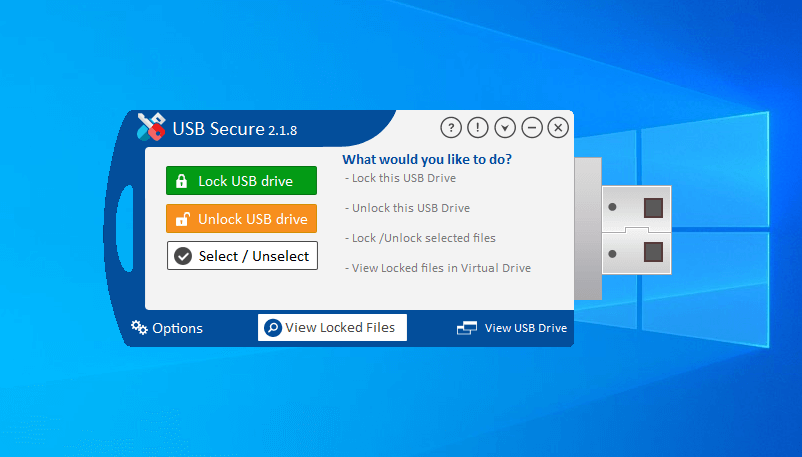
Comparison Table
| Tool | Free/Paid | Ease of Use | Portability | Security | Best For |
| USB Secure | Paid (lifetime) | Very Easy | Yes | AES 256-bit | Everyday users |
| BitLocker | Free (Pro editions) | Easy | No | AES 128/256 | Windows Pro users |
| FileVault | Free | Easy | No | AES 256-bit | Mac users |
| VeraCrypt | Free | Complex | No | AES + multiple | Advanced users |
| 7-Zip | Free | Easy | Yes | AES 256-bit | File-level security |
| USB Safeguard | Free/Paid | Moderate | Yes | AES 256-bit | Light use |
Troubleshooting Common Issues
Problem 1: Forgot your password
- With USB Secure, you can’t recover the exact password. Always set a hint during setup.
- Keep backups of important files separately.
Problem 2: USB not detected
- Try another port.
- Reinstall USB Secure.
- Test the drive on another PC.
Problem 3: BitLocker not available
- Windows Home editions don’t support it. Use USB Secure instead.
Problem 4: VeraCrypt too complex
- Beginners often get stuck creating volumes. USB Secure is far simpler.
Why USB Secure Wins
- Simplicity: Protects drives in seconds.
- Portability: Works without admin rights or installation.
- Reliability: AES 256-bit encryption.
- Flexibility: Works on all major Windows versions.
- Value: One-time cost vs free tools with compromises.
Best Practices for USB Security
- Always set a strong password (mix of letters, numbers, symbols).
- Keep a backup copy of critical data in cloud or external drives.
- Update your USB security software regularly.
- Don’t use unbranded cheap drives with poor security controllers.
- For maximum safety, combine USB Secure with antivirus software.
FAQs
1. Is USB Secure free?
No, USB Secure is paid but affordable. It offers a lifetime license, unlike recurring subscription models.
2. Can USB Secure run without admin rights?
Yes, it works on any PC without installation.
3. What happens if I forget my USB password?
You won’t be able to recover the exact password, so always set a hint and keep backups.
4. Is AES 256-bit encryption really unbreakable?
Yes, for practical purposes. It’s the same standard used by governments and banks.
5. Can I use USB Secure on Mac?
Currently, USB Secure is designed for Windows systems. Mac users should use FileVault or cross-platform encrypted containers.
6. How is USB Secure better than BitLocker?
BitLocker isn’t available on Windows Home editions and lacks portability. USB Secure works everywhere.
7. Does USB Secure slow down my flash drive?
No, it’s lightweight and optimized. Performance impact is minimal.
8. Can USB Secure protect external hard drives?
Yes, it can secure any portable storage device.
9. Is there a risk of data loss?
Not if you use the software correctly. Still, keep backups for safety.
10. Is USB Secure suitable for businesses?
Yes, it’s great for small businesses needing affordable, reliable portable storage security.
11. Does USB Secure work on Windows 11?
Yes, fully compatible.
12. Is it safer than free USB tools?
Yes, because it’s maintained, updated, and has stronger reliability than most free tools.
13. What if my USB gets corrupted?
You’ll need to repair the drive first. Encryption can’t fix physical corruption.
14. Can USB Secure prevent copying of files?
It locks files, so unauthorized users can’t access or copy them.
15. Do I need internet to use USB Secure?
No, once installed, it works completely offline.
Final Verdict
If you’re serious about USB data protection, free tools can work but come with trade-offs — complexity, lack of portability, or limited features.
USB Secure from NewSoftwares.net strikes the perfect balance between security, portability, and ease of use. It’s built specifically for USB drives, uses AES 256-bit encryption, works on any Windows system without admin rights, and provides peace of mind for anyone who carries sensitive files on flash drives.
For individuals, students, and businesses alike, USB Secure is the best USB protection software in 2025.
